Hello everyone!
This post isn’t my usual fare, but I felt like I finally had to say something. You see, every few days I see someone post on Substack Notes something to the effect of "I love reading and subscribing to so many Substacks, but my inbox can’t handle it anymore! I’m so sorry but I’m going to do a bit of a cull!”
And I always want to say “Oh no, no, no! Please let me show you how you can have the best of BOTH worlds!”
Yes my friends, it is possible to continue supporting your favorite writers, without waking up to 100 new emails in your inbox every morning and feel behind.
It’s as easy as changing your deliver preferences. Let me show you!
First, you’re going to login to your Substack account on your desktop.
For those of us who write here regularly, this will not feel like a big deal. But if you’re a reader (a BLESSED reader!!!) then you might not have done this recently. So before anything else, just login on your desktop.
Click on your avatar in the top right hand corner of your main feed.
Then you’re going to click on SETTINGS
4. In SETTINGS you’re going to scroll down the page until you see the NOTIFICATIONS box. It will look like this:
Go ahead and change your delivery preference to “Prefer app”. It’ll look something like this.
And that’s it.
Now you’ll still be subscribed to all the newsletters and writers who have caught your fancy, without feeling like that one scene in Harry Potter.
“But,” you say, “I don’t use the app.”
Okay, fair. It’s your phone, your life, your screen time, who am I to make you change? However, let me just share why I’ve come to love the app so much.
You’re likely reading your email subscriptions on your phone ANYWAY.
Let’s face it. It’s not like you’re a Luddite. You’re already on your phone. The app is easy to download, free, and once it’s on your screen it’s easy to pop in and catch up on your reading at your own leisure.
Most posts get cut-off for length in email format. reading them on the app lets you read the entire post without having to click to open it in a browser halfway through.
You can easily save the posts you want to revisit, share with a friend, or just reference later. If you’re like me, life is busy. Sometimes you start reading an article and your kid asks for a snack, or you have to wrap up your lunch break early, etc. Saving a post in the app means you have easy access to pick up where you left off (and yes, the Substack app DOES remember where you stopped reading and drops you straight back in again!)
The app will more easily introduce you to other writers you might end up loving just as much! Normally I’m not a huge fan of social media algorithms, but here’s the thing— I generally love the Substack algo. So many of the pieces I enjoy reading the most are ones populated on my Dashboard. And because my notification settings are “in-app only” I am generous with my subscribe button!
Not convinced? That’s okay. Like I said, it’s a (sort of) free world. But even if you’re an unpaid subscriber, you have no idea how much that means to writers here on this platform.
If you choose the “in-app” option, you can still access all your favorite subscriptions just through your desktop too, if that’s your preferred mode to read. Personally, I love reading from my computer when possible because people have such lovely homepages that really come to life the most when you access them on a browser. For example, this is what mine looks like:
I hope you found this helpful! And if people have other fun Substack user hacks or tricks, please feel free to share them in the comments below. I have really come to love this platform, and am so grateful to all the readers who have so generously supported my work here.
Speaking of which… not to go all sales pitchy… okay that’s a lie, this is going to be a little bit sales pitchy. But ya girl’s gotta eat!
I’m running a sale on my Substack subscription through the end of the month— 25% off for LIFE. I am, in fact, one of those aspiring writer types. But regardless if you are able to smash that sale button or not, thanks for being here, thanks for reading and thanks for not hitting unsubscribe!
love,
g xx
read more of my work here…
are we allowed to dream when the world's on fire?
Are we allowed to have creative dreams when the world is burning?

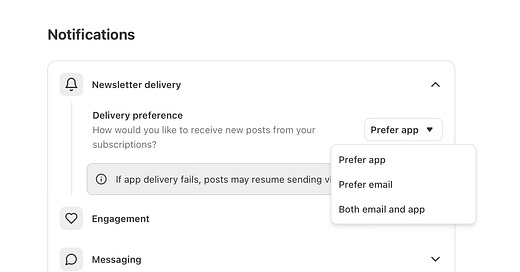


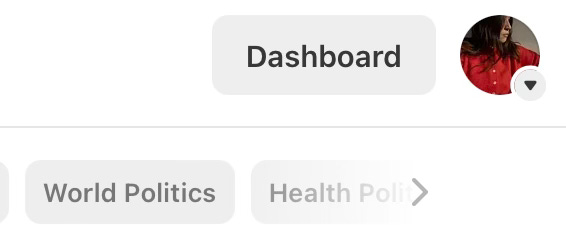
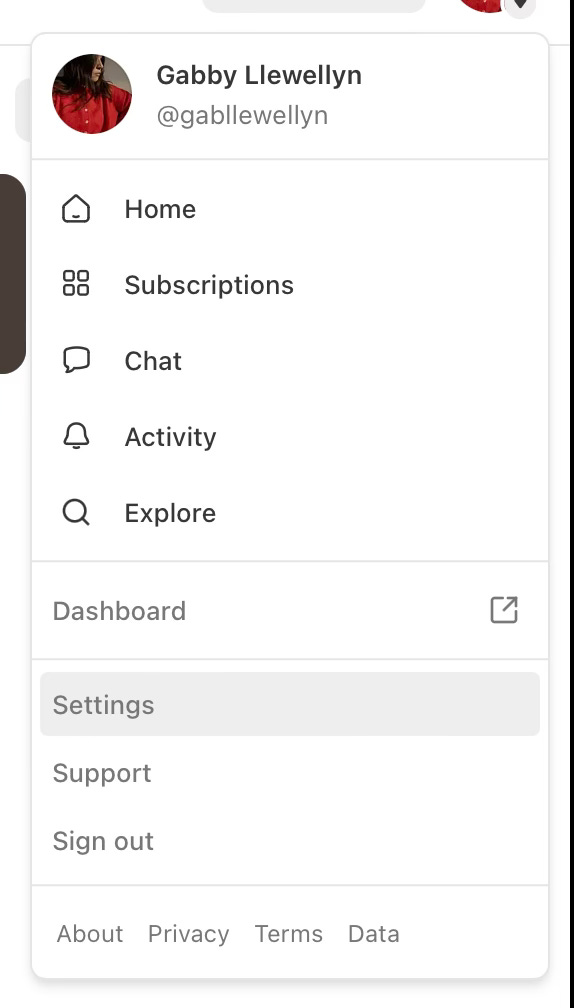



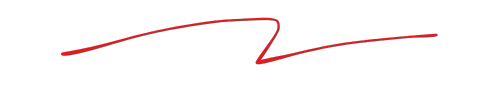






This post is a PUBLIC SERVICE. 🫡
I found this out by accident, and it has been a life changer. The world is so overwhelming with news and whatnot.